We’ve said it once, we’ve said it 100 times: we’re all for short-form video and motion content now, which means that we’re all for Reels. But even more than that? We’re completely for creating impactful Reels, simply and effectively. After a process of trial and error, we’ve learned and gathered 7 simple tips to help creators and brand owners stop their audience’s scroll and grow their reach through impactful Reels. Grab a pen and notepad (or your computer and Google Docs, we love those too) and settle in. Your Reels just got a whole lot simpler ⭐

" Instagram’s algorithm actually prefers that you create your Reels within the Instagram app, which means it’ll prioritize your content when it is finally posted. "
Tip 1: Switch to a Creator Account
If you’re serious about making Instagram Reels work for you and your brand, switch to a creator account on Instagram. You’ll get more far access to fun, on-trend audio than you would if you were to remain on Instagram as a business account.
Tip 2: Create a Reels Audio Folder
When you fall in love with specific bits of audio, make sure to save those Reels to a folder in your Instagram. Think of it as your way of creating an album of audio clips to refer back to (ahem, anyone getting 90s and early 2000s CD book vibes?) when you want to return to them later.
You can also save the audio you enjoy directly, but there isn’t currently a way to go back and organize those clips. Make your life simpler, and create a folder of Reels with audio you want to reuse!
Tip 3: Create Simple Reels Within the Instagram App
Instagram’s algorithm actually prefers that you create your Reels within the Instagram app, which means it’ll prioritize your content when it is finally posted. Is it detrimental if you don’t create your Reels within the Instagram app? No, of course not. But every little bit helps when it comes to the whims of the algorithm, right?
Tip 4: Create Complex Reels in InShot
Sometimes, you really do need to create more complex Reels outside of the Instagram app. When that’s the case, we recommend using InShot.
In InShot, you can add videos, photos, text overlays, stickers and even import your own brand font and audio clips. Now, let’s say that there’s an audio clip you love on Instagram - you can simply extract that audio from a video you love on Instagram by Googling “Instagram Reel Downloads.” Copy the Reel’s URL into the search bar, and extract that audio before importing it to InShot.
And since we’re far better at showing rather than telling, watch Claire’s short audio extraction tutorial below!


" Whether you’re opting for stagnant, photo-heavy reels, or you’re using pure video, make sure to time your transitions to your music or beat. "
Tip 5: Add Text and Captions to Your Reels
Not only will your Reels be more visually interesting, but they’ll be far more accessible to a wider audience, too. You can use text and captions to explain what’s going on in your Reel, give a word for word transcript of what you’re verbally saying, or even add in fun bits of humor. The more playful, the better!
Tip 6: Time Your Transitions to Your Music
Whether you’re opting for stagnant, photo-heavy reels, or you’re using pure video, make sure to time your transitions to your music or beat. We recommend first listening to your audio clip and determining which portions of it will serve as transitions. Then, time the visual portions of your Reel around those transition points!
Tip 7: Buy a Tripod
Trust us. A good tripod will make a world of difference when it comes time to film. You’ll not only be able to achieve the best angles (which is nearly impossible without a tripod), but your tripod will help keep things stable for when you create those fun transitions and edits!
For more resources, tips and tricks to help you achieve the scroll-stopping creative content of your dreams, join our email list! We promise to keep it Moody, always.


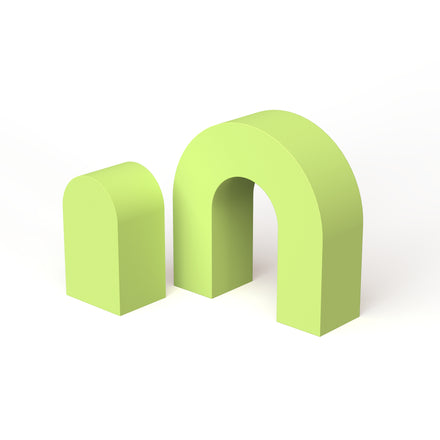


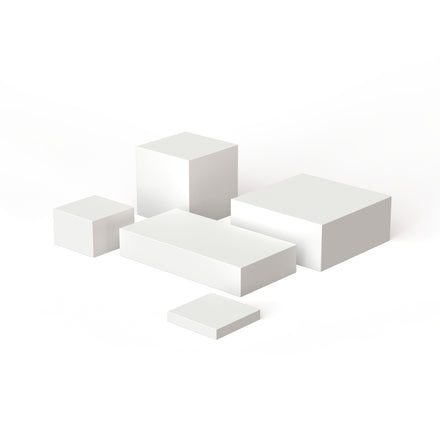


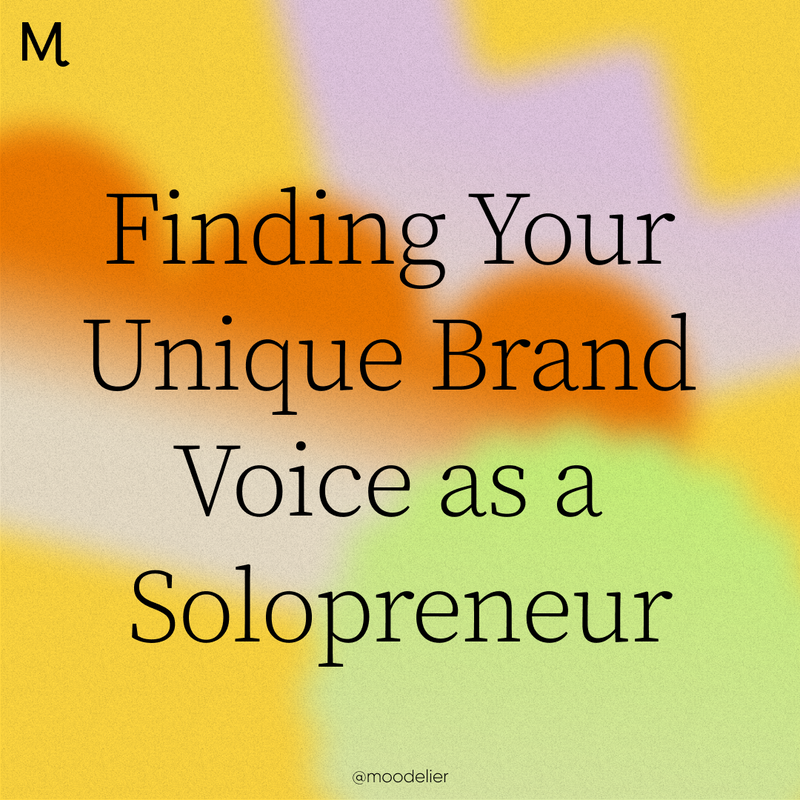





New Comment